React Native
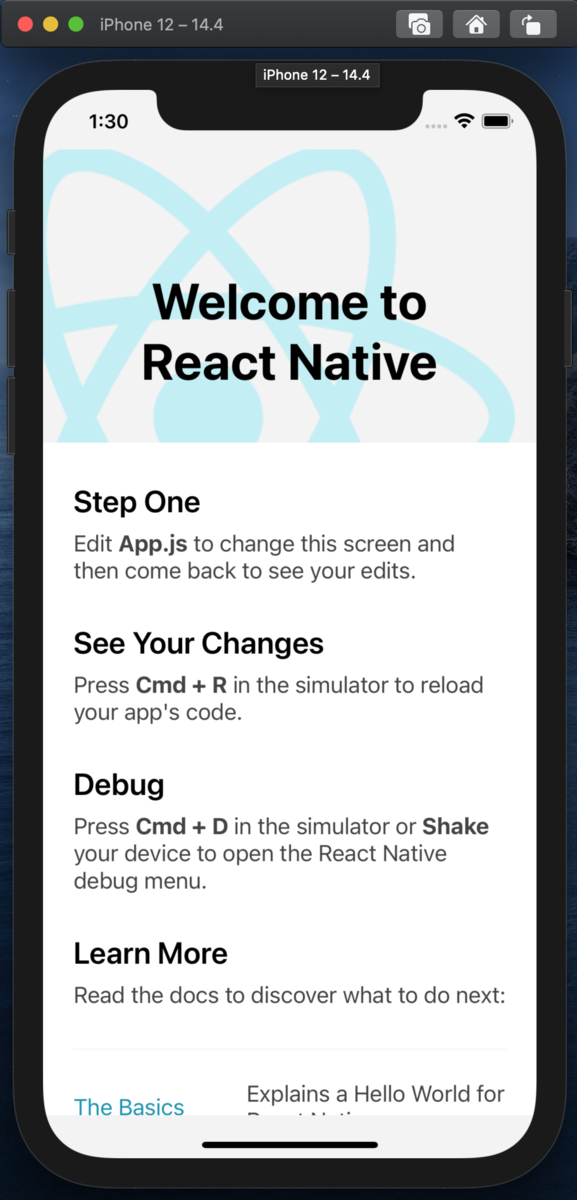
$ react-native run-ios して、Simulator に表示されるまで時間がかかるので、待つ。
$ vi App.js して、
Step One をHello Step One に変更して、保存すると、画面がリロードされる。
実機で動かす場合は、
reactNative/ios/reactNative.xcworkspace をダブルクリックして、
reactNative の Signing & Capabilities を開き、
Teamを選択、Bundle Identifierが一意になるように123を追加、
(Generalを開き、iOS 14.4に変更)
iPhone 12を選択して実行でSimulatorに表示された。
React Native + Expoでアプリを作ってApp StoreとGoogle Playで公開した
reactNative.xcworkspaceを開く