AWS Lambda Hello World、Feedly APIの呼び出し
(Feedly APIをAWS Lambdaから実行したいため)
以下のリンクを開き、Googleのhiroyuki12でログインして、developer access tokenを取得
リージョン us-east-1 で作成した
Lambda - CallFeedlyAPI - Configuration - environment variablesで設定
$ brew install go
$ mkdir ~/go
$ mkdir ~/go/src
$ mkdir ~/go/src/TestLambda
$ cd ~/go/src/TestLambda
$ go mod init
”(全角)を"(半角)に置き換え。handler.goとhello.go
$ GOOS=linux go build -o handler handler.go
$ zip function.zip handler
ログ出力の欄にHello Golang!!された。
2021/1 はじめてのGo言語でのAWS Lambdaの実装方法 - 株式会社クリエーション・ビュー
環境変数を追加
AWS Lambda 環境変数の使用 - AWS Lambda
AWS LambdaでFeedly APIの呼び出し
feedly Cloud APIでカスタムRSSリーダーを作る(Part2) - Glasses Dogの雑記
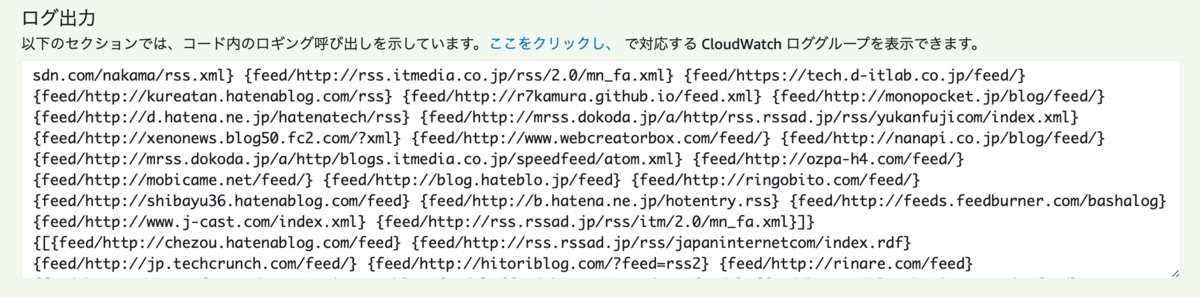
$ vi greeting/hello.go
//パッケージ名はディレクトリと同じものにする必要があります。 package greeting import( "fmt" "net/http" "log" "os" "encoding/json" ) type Collection struct { Feeds []Feed `json:"feeds"` } type Feed struct { FeedID string `json:"feedId"` } //他のディレクトリ(パッケージ)から呼び出される関数は大文字から始まる必要があります。 //意外と間違えやすいポイントなので注意しましょう。 func SayHello(){ fmt.Println("Hello Golang!!") req, err := http.NewRequest( http.MethodGet, "https://cloud.feedly.com/v3/collections" , nil) if err != nil { log.Fatal(err) } req.Header.Add( "Authorization", fmt.Sprintf("OAuth %s", os.Getenv("FEEDLY_TOKEN"))) res, err := (&http.Client{}).Do(req) if err != nil { log.Fatal(err) } var collections []Collection json.NewDecoder(res.Body).Decode(&collections) if err != nil { log.Fatal(err) } fmt.Println("collections") fmt.Println(collections) fmt.Println("end") }
Stream API
feedly Cloud APIでカスタムRSSリーダーを作る(Part2) - Glasses Dogの雑記
$ vi greeting/hello.go
/パッケージ名はディレクトリと同じものにする必要があります。 package greeting import( "fmt" "net/http" "log" "os" "encoding/json" ) type Collection struct { Feeds []Feed `json:"feeds"` } type Feed struct { FeedID string `json:"feedId"` } type Stream struct { Items []Item `json:"items"` } type Item struct { ID string `json:"id"` Title string `json:"title"` OriginID string `json:"originId"` Summary Summary `json:"summary"` Visual Visual `json:"visual"` } type Summary struct { Content string `json:"content"` } type Visual struct { URL string `json:"url"` } //他のディレクトリ(パッケージ)から呼び出される関数は大文字から始まる必要があります。 //意外と間違えやすいポイントなので注意しましょう。 func SayHello(){ fmt.Println("Hello Golang!!") res := CallFeedlyAPI("https://cloud.feedly.com/v3/streams/contents?streamId=user/41ba84d4-d1f7-4772-88fd-c6c03a024401/category/It&unreadOnly=true") var stream Stream json.NewDecoder(res.Body).Decode(&stream) fmt.Println("stream") fmt.Println(stream) fmt.Println("end") } func CallFeedlyAPI(url string) *http.Response { req, err := http.NewRequest( http.MethodGet, url, nil) if err != nil { log.Fatal(err) } req.Header.Add( "Authorization", fmt.Sprintf("OAuth %s", os.Getenv("FEEDLY_TOKEN"))) res, err := (&http.Client{}).Do(req) if err != nil { log.Fatal(err) } return res }
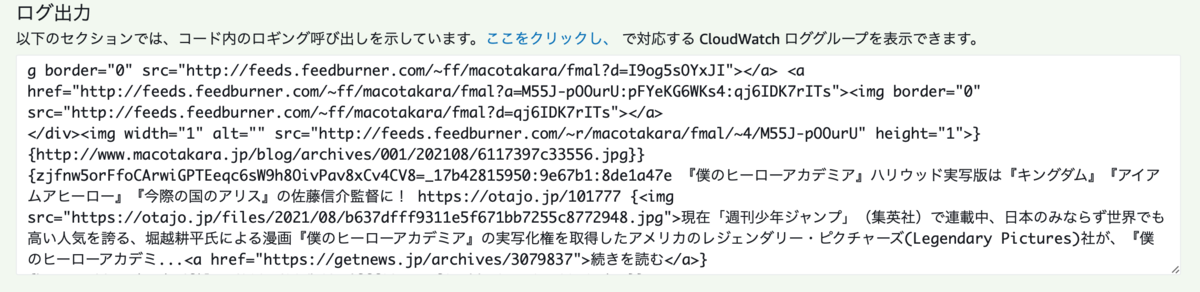
「AWS LambdaをREST API(API Gateway)で叩く」がうまくいかない
URL の呼び出しのリンクをクリックした時に、{"message":"Internal server error"}のみ表示される
{"message":"Missing Authentication Token"}のみ表示される
解決するには、$ vi handler.go してexcuteFunctionのreturnを変更する
Go+Lambdaで最速サーバレスチュートリアル - Qiita
変更後
package main import( "github.com/aws/aws-lambda-go/events" "github.com/aws/aws-lambda-go/lambda" "TestLambda/greeting" ) type Item struct { ID string `json:"id"` Title string `json:"title"` OriginID string `json:"originId"` Summary Summary `json:"summary"` Visual Visual `json:"visual"` } type Summary struct { Content string `json:"content"` } type Visual struct { URL string `json:"url"` } type MyEvent struct { Name string `json:"What is your name?"` Age int `json:"How old are you?"` } type MyResponse struct { body string `json:"Answer:"` } func excuteFunction(request events.APIGatewayProxyRequest) (events.APIGatewayProxyResponse, error){ greeting.SayHello() return events.APIGatewayProxyResponse{ Body: `hello handler.go`, StatusCode: 200, }, nil } func main(){ lambda.Start(excuteFunction) }
AWS LambdaをREST API(API Gateway)で叩く - Glasses Dogの雑記
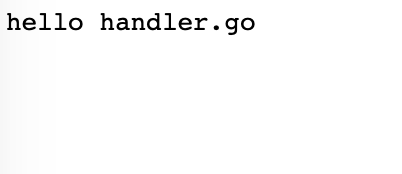
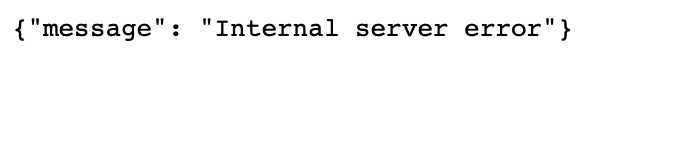
feedly Cloud APIでカスタムRSSリーダーを作る(Part4) - Glasses Dogの雑記
helloAPIでは表示できた
API Gateway + LambdaでREST API開発を体験しよう [10分で完成編] - Qiita
hellpAPI - ステージ - default - /test - GET の URL呼び出しのリンクを開く
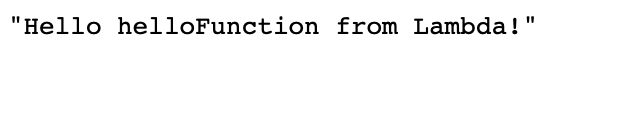
1つ目のタイトルとURLをprintlnで表示
$ vi greeting/hello.go
type Item struct { ID string `json:"id"` Title string `json:"title"` OriginID string `json:"originId"` Summary Summary `json:"summary"` Visual Visual `json:"visual"` Alternates []Alternate `json:"alternate"` } type Alternate struct { Href string `json:"href"` } //他のディレクトリ(パッケージ)から呼び出される関数は大文字から始まる必要があります。 //意外と間違えやすいポイントなので注意しましょう。 func SayHello() *[]Item { fmt.Println("Hello Golang!!") res := CallFeedlyAPI("https://cloud.feedly.com/v3/streams/contents?streamId=user/41ba84d4-d1f7-4772-88fd-c6c03a024401/category/It&unreadOnly=true") var stream Stream json.NewDecoder(res.Body).Decode(&stream) var items []Item items = append(items, stream.Items...) fmt.Println("stream start =============================") fmt.Println(stream) fmt.Println("stream end5 =============================") fmt.Println("items[0].Title") fmt.Println(items[0].Title) fmt.Println("items[0].Visual.URL") fmt.Println(items[0].Visual.URL) fmt.Println("items[0].Alternates[0].Href") fmt.Println(items[0].Alternates[0].Href) fmt.Println("end") return &items }
最終
ojichatをサーバーレスAPI化した | DevelopersIO
feedly Cloud APIでカスタムRSSリーダーを作る(Part3) - Glasses Dogの雑記
$ vi handler.go
package main import( "encoding/json" "github.com/aws/aws-lambda-go/events" "github.com/aws/aws-lambda-go/lambda" "TestLambda/greeting" ) type Item struct { ID string `json:"id"` Title string `json:"title"` OriginID string `json:"originId"` Summary Summary `json:"summary"` Visual Visual `json:"visual"` } type Summary struct { Content string `json:"content"` } type Visual struct { URL string `json:"url"` } type MyEvent struct { Name string `json:"What is your name?"` Age int `json:"How old are you?"` } type MyResponse struct { body string `json:"Answer:"` } func excuteFunction(request events.APIGatewayProxyRequest) (events.APIGatewayProxyResponse, error){ res, err := greeting.SayHello() if err != nil { return events.APIGatewayProxyResponse{ Body: err.Error(), StatusCode: 500, }, err } jsonResult, _ := json.Marshal(res) return events.APIGatewayProxyResponse{ //Body: `hello handler.go`, Body: string(jsonResult), StatusCode: 200, }, nil } func main(){ lambda.Start(excuteFunction) }
$ vi greeting/hello.go
//パッケージ名はディレクトリと同じものにする必要があります。 package greeting import( "fmt" "net/http" "log" "os" "encoding/json" ) type MyResponse struct { Items []Item `json:"items"` } type Collection struct { Feeds []Feed `json:"feeds"` } type Feed struct { FeedID string `json:"feedId"` } type Stream struct { Items []Item `json:"items"` } type Item struct { ID string `json:"id"` Title string `json:"title"` OriginID string `json:"originId"` Summary Summary `json:"summary"` Visual Visual `json:"visual"` Alternates []Alternate `json:"alternate"` } type Summary struct { Content string `json:"content"` } type Visual struct { URL string `json:"url"` } type Alternate struct { Href string `json:"href"` } //他のディレクトリ(パッケージ)から呼び出される関数は大文字から始まる必要があります。 //意外と間違えやすいポイントなので注意しましょう。 func SayHello() (MyResponse, error) { fmt.Println("Hello Golang!!") res := CallFeedlyAPI("https://cloud.feedly.com/v3/streams/contents?streamId=user/41ba84d4-d1f7-4772-88fd-c6c03a024401/category/It&unreadOnly=true") var stream Stream json.NewDecoder(res.Body).Decode(&stream) var items []Item items = append(items, stream.Items...) fmt.Println("stream start =============================") fmt.Println(stream) fmt.Println("stream end5 =============================") fmt.Println("items[0].Title") fmt.Println(items[0].Title) fmt.Println("items[0].Visual.URL") fmt.Println(items[0].Visual.URL) fmt.Println("items[0].Alternates[0].Href") fmt.Println(items[0].Alternates[0].Href) fmt.Println("end") // return &items return MyResponse{Items: items}, nil } func CallFeedlyAPI(url string) *http.Response { req, err := http.NewRequest( http.MethodGet, url, nil) if err != nil { log.Fatal(err) } req.Header.Add( "Authorization", fmt.Sprintf("OAuth %s", os.Getenv("FEEDLY_TOKEN"))) res, err := (&http.Client{}).Do(req) if err != nil { log.Fatal(err) } return res }
ReactでAPI GatewayのURLからGETした時に、CORSエラーが出るので
lambdaに追加。
API GatewayのリソースのアクションメニューからCORSの有効化を選択。
[Go,Rust,React] AWS APIGatewayでもCORSがしたい - Qiita
$ vi handler.go
headers := map[string]string{
"Content-Type": "application/json",
"Access-Control-Allow-Origin": request.Headers["origin"], // こっちは小文字!
"Access-Control-Allow-Methods": "OPTIONS,POST,GET",
"Access-Control-Allow-Headers": "Origin,Authorization,Accept,X-Requested-With",
"Access-Control-Allow-Credential": "true",
}
return events.APIGatewayProxyResponse{
//Body: `hello handler.go`,
Body: string(jsonResult),
StatusCode: 200,
Headers: headers,
}, nil
moment
lambdaに引数を追加
Golangはじめて物語(APIGateway+Lambdaといっしょ編) - Qiita
handler.goのfunc excuteFunctionにrequestの引数を追加
名前がcontinuation(任意)の値をcontinuation(任意の名前の変数)にセットする
lambdaの画面のテストではなぜか、"body": "{\"items\":null}"になるが、
API GATEWAYのURLに引数を追加してsafariで開くとitemsのデータが表示される。
curlでも確認できる
$ curl 'https://u2r6yb4u30.execute-api.us-east-1.amazonaws.com/default/feedly?continuation=99999999999999' | jq | less
func excuteFunction(request events.APIGatewayProxyRequest) (events.APIGatewayProxyResponse, error){ var continuation string var continuationIsNotNull bool if len(request.QueryStringParameters) == 0 { continuation = "999999999998" //引数がない時 } else { if continuation, continuationIsNotNull = request.QueryStringParameters["continuation"]; !continuationIsNotNull { continuation = "999999999997" //引数にcontinuationがない時、ある時はcontinuationに値がセットされる } }
URLに引数(continuation)をつける ?continuation=99999999999999
https://dummy.execute-api.us-east-1.amazonaws.com/default/feedly?continuation=99999999999999
categories(FEEDSの下にあるカテゴリ)一覧を取得 (idとlabelとcreatedのみ)
$ curl -H "Authorization: OAuth yourAccessTokenValueGoesHere" https://cloud.feedly.com/v3/categories | jq
How to get all unread items using Feedly API - Stack Overflow